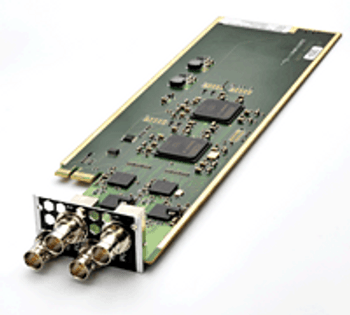Description
Pro Tools Perpetual License
Includes:
- Pro Tools software perpetual license activation (requires installer download)
- iLok (for software authorization)
- Annual Upgrade Plan (includes access to all new Pro Tools releases, renewable annually)
- Access to bonus plug-ins for one year (support plan available as an option)
Pro Tools Overview
Easily share tracks and work on projects with anyone—anywhere. As if you’re all together in the same studio. And now Avid Cloud Collaboration for Pro Tools is better than ever, enabling you to work with up to 10 collaborators, including Pro Tools | First users.
Crank up your creativity and speed
From powerful new loop-based music creation and trying ideas via Revision History, to timesaving workflows that simplify editing and post production, Pro Tools enables you to create at the speed of your imagination—without limits. That’s why top artists, musicians, producers, mixers, engineers, sound designers, recording studios, and post facilities choose Pro Tools for everything they do. Because when you need to sound your best, nothing delivers like Pro Tools can.
Access Pro Tools in more ways than ever
You now have more choice in how you acquire and use Pro Tools. Get the performance and sound quality you need with a Pro Tools hardware/software system. Purchase and own Pro Tools software standalone for creative mobility. Get the lowest cost of entry with a subscription. Or get started with Pro Tools | First, a free version of Pro Tools. It’s the only professional audio workstation that’s available how you need it, the way you want it.
Experience great power
You've got a ton of ideas. What you need is a workstation that can keep up with your creativity. Now that Pro Tools includes VCA Masters, Disk Cache, extended metering, and other advanced features, you can mix smarter and faster than ever.
Elevate your sound
How can you make your mixes really stand out? Having professional-quality sound processors at your disposal helps. That’s why Pro Tools comes packed with over 60 amazing virtual instruments, effects, and sound processing plug-ins, so you can sound your best. Plus, get access to 17 additional brand-new bonus plug-ins.
Get the sounds of natural sounding spaces and classic stompbox effects.
Get more from the cloud—just added
With the latest release, you can now work with up to 10 collaborators in the cloud on a single project, including Pro Tools | First users. You can also choose to save projects locally or in the cloud using Selective Project Sync, giving you easy access to all of your cloud-based work from any Pro Tools-equipped computer—from anywhere you log into your account. And if you need more storage, you can now expand your cloud space for as little as $4.99 a month.
Find the right loops and sounds fast
Need to find that perfect beat, groove, style, or sound for your project? Soundbase makes it a snap to browse, search, audition, explore, and experiment with loops, samples, and sound effects from nearly any sound library. This new Workspace pane provides customizable tag filtering, so you can find what you need quickly. Search your libraries by instrument, genre, tempo, key, time signature, and your own tags. And hear how content sounds in sync with your tracks.
Inspire and accelerate music creation
Get access to the latest loops created by the industry’s leading producers and sound designers. Pro Tools now comes with a 2 GB high-quality loop library from Loopmasters to wake up your mix and give projects that sonic edge. Whether you need a rhythm section, a cool riff, instrumental accompaniment, or just something to help you get started, you’ve got hundreds of mini musical works, waiting to be discovered. And it’s easy to find and audition loops with Soundbase.
Features
- Experiment and share new ideas
- Edit playlists more easily
- Edit layers of audio more easily
- Adjust fades more easily
- Collaborate in the cloud
- Get more details
- Get Track Freeze, Commit, and Bounce
- See Track Freeze in action
- See Track Commit, Bounce, and more in action
- Access upgrades, bonus plug-ins, and more
Included Virtual instruments
AIR Boom
Create beats and rhythm with this drum machine and sequencer
AIR Structure Free
Play instrument, ambient, and effects sounds with a sample player based on AIR Structure
AIR DB-33
Get the retro sounds of the B-3 tonewheel organ, complete with rotating speaker emulation
AIR Vacuum
Get the sound of a monophonic analog tube synthesizer, from soft overdrive to mega distortion
AIR Mini Grand
Play the sounds of a variety of acoustic grand pianos—without the space commitment or expense
AIR Xpand!2
Access hundreds of sounds, from drums and guitar, to strings, brass, loops, FX, and more
Bonus Plug-ins
EQ and Dynamics
BF76
Add character to sounds with an emulation of the classic solid-state 1176 compressor
Avid Channel Strip
Mix with the same EQ, dynamics, filter, and gain algorithms of the System 5 console
Dynamics III Compressor/Limiter
Control every aspect of a track’s dynamic levels, from attack to release
Dynamics III De-Esser
Reduce sibilants with control over the frequency and range
Dynamics III Expander/Gate
Eliminate unwanted background noise or produce creative new effects
EQ III 1-Band
Shape sounds with six selectable filter types for a single band of EQ
EQ III 7-Band
Shape sounds with seven bands of EQ, each with its own set of filters
Reverb and Delay
AIR Dynamic Delay
Add a delay effect that syncs to your session tempo or create a ducking delay
AIR Multi-Delay
Fatten up sounds with this flexible multi-tap delay, enabling you to add up to five delay lines
AIR NonLinear Reverb
Create cool effects, gated reverb sounds, and unique textures
AIR Reverb
Create more natural-sounding, ambient rooms and environments
AIR Spring Reverb
Create delayed, reverberated effects with this emulation of an analog spring reverb
D-Verb
Add studio-quality reverb and ambience to tracks, from spacious halls to intimate rooms
Mod Delay III
Create mono, multi-mono, mono-to-stereo, and stereo modulating delay effects
Studio Reverb
Add smooth, clean reverb to sounds based on the Reverb One plug-in
Tape Echo
Create everything from classic crunchy echoes to wild vintage swells
Effects, Filters, and Sound Processors
AIR Chorus
Thicken sounds and give them movement with an effect that alters depth and space
AIR Distortion
Add grit, character, and dirt to sounds, with full distortion shaping control
AIR Enhancer
Enhance the low and high broadband frequencies to give flat tracks more presence
AIR Ensemble
Add heavenly, choir-like effects to give guitars and other tracks unique character
AIR Filter Gate
Chop up signals into staccato rhythmic patterns to create interesting effects
AIR Flanger
Add sweeping, air-sucking effects to guitar tracks and other sounds
AIR Frequency Shifter
Shift a sound’s individual frequencies non-harmonically to create unique effects
AIR Fuzz-Wah
Add color and transistor-like distortion to guitar tracks, vocals, and other instruments
AIR Kill EQ
Zap out a track’s low, mid, or high band frequency range—ideal for DJs and EDM projects
AIR Lo-Fi
Add warmth and life to tracks when used sparingly, or create lo-fi effects when cranked
AIR MultiChorus
Add richness and thickness to sounds with this multi-voice chorus effect
AIR Phaser
Add whooshing, swirling effects to make guitars, electric pianos, and other sounds shimmer
AIR Stereo Width
Give mono tracks a wider stereo presence, with control over the width, delay, and more
AIR Talkbox
Create vocoder-like effects, ideal for guitar and vocal tracks
AIR Vintage Filter
Add life and character to sounds by adding a filter sweep or punching up its resonance
AutoPan
Create swirling guitars, subtle vocal sweeps, and other sound effects with movement
Eleven Free
Get the guitar tone you’ve always dreamed of with this amp emulator based on Eleven
Lo-Fi
Crush down a track’s audio quality intentionally to create a “low-quality” retro effect
Maxim
Optimize levels and give mixes that professional polish with this mastering plug-in
Pitch II
Thicken vocal and guitar tracks, shift pitch, and create detuning effects
Recti-Fi
Alter sounds to create bold effects with super- and sub-harmonic synthesis
SansAmp PSA-1
Get amp emulation, harmonic generation, and tone shaping with this tube amp simulator
Sci-Fi
Add analog synth-type ring modulation, frequency modulation, and frequency resonators
Time Compression/Expansion
Increase or decrease the timing or length of a clip without altering its pitch
Time Shift
Stretch or contract time and shift pitch with high-quality results
Vari-Fi
Create the effect of audio changing speed, to or from a complete stop
Specifications
Minimum System Requirements
Mac:
Intel® Mac with Mac OS X 10.8.5 (only supported below Pro Tools 12.5), 10.9.5 (only supported below Pro Tools 12.8), 10.10.5, 10.11.6 or 10.12.6 (only supported with Pro Tools 12.8 and above)
Please find version specific qualifications in the Mac OS Compatibility Grid below.
Intel® Core i5 processor
16GB RAM (32GB or more recommended)
Internet connection for installation
15GB disk space for installation
USB-port for iLok authorization (iLok 2 or iLok 3 required)
USB-port, FireWire-port or Thunderbolt-port for CoreAudio-supported audio device
Supports 64-bit AAX plug-ins in Pro Tools
Windows:
Intel® PC with Windows 7 64-bit (Home Premium, Professional and Ultimate Editions),
Windows 8/8.1 64-bit (Standard and Pro Editions) or Windows 10 64-bit (Enterprise, Pro, or Home Editions)
Please find version specific qualifications in the Windows OS Compatibility Grid below.
Intel® Core i5 processor
16GB RAM (32GB or more recommended)
Internet connection for installation
15GB disk space for installation
USB-port for iLok authorization (iLok 2 or iLok 3 required)
USB-port or FireWire-port for ASIO-supported audio device
Supports 64-bit AAX plug-ins in Pro Tools