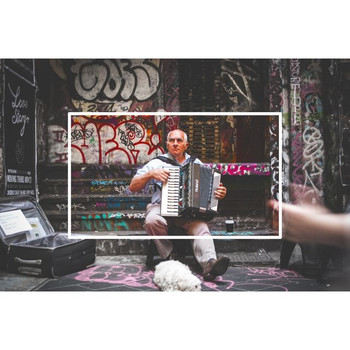Description
NewBlue Transitions 5 Inspire ESD
NewBlue Transitions 5 Inspire delivers a comprehensive set of 15 visually charged transitions that help you create cartoon-style transitions, pencil rubbing cross fades and layered paper blends.
New Plugins
- Color Melt: Morph between two clips by expanding and softening the colors.
- Vivid: Intensity the picture’s colors while morphing from one image to the next.
- Charcoal: Charcoal converts the video image into a line drawing which, unlike real charcoal, can be drawn in any color.
- Impressionist: Impressionist breaks the video image into small paint strokes while it morphs between the two clips.
- Mosaic: Mosaic assembles the video out of a grid of painted tiles as it cross-fades between two clips.
- Posterize: Posterize creates a print of the video image using a small set of colors as it wipes between two clips.
List of Current Plugins
- Cartoonr Plus: Recreate a classic comic book look. Cartoonr Plus makes it easy to create classic comic or graphic novel style transitions.
- Sketch: Etch a sketch. Stencil one scene into the next through thin lines and outlines with Sketch.
- Paper Collage: Deconstruct your layers. Paper Collage turns your image into layers of colored paper with controls over detail and distance.
- Color Wash: Wash away colors from one scene to blend and shift to the next.
- Colored Pencil: Simulate a drawing at the end of one scene that morphs into the next.
- Metallic: Replace colors with glitzy golds, icy silvers, rustic coppers and more.
- Oil: Give scene transitions the vivid color and fluid texture of an oil painting.
- Pencil Rubbing: Draw a sketch over your video template with virtual smudges, lines and ink.
- Sketch: Draw lines and edges artfully to blend scenes together.
- Water Color: Soften colors and blur edges of objects in your video to morph two scenes.