Description
From the father of the recording console comes the 5060 Centerpiece: the Class-A analog heart of your 21st-century studio. Sized for your desktop, the 5060 delivers the tonality and center section features of Rupert’s flagship 5088 console at your fingertips, cementing outboard together with serious custom transformers, flexible monitoring, DAW transport controls, and the raw power of a Rupert Neve-designed 24×2 mix-buss.
Define Your Workflow
With a modular, hybrid analogue/digital mix system built around the 5060, you can outfit your studio with exactly what you need – and nothing that you don’t (see configurations guide here). Utilizing modern DAW control technologies, the 5060 seamlessly integrates stem outputs from the DAW with the rest of your control room, sums the final mix, and provides 2-track outputs, source selection, and speaker feed outputs from the monitor section.
Used in conjunction with 5059 mixers and Portico modules, the 5060 forms the core of a scalable analogue system. In this arrangement, the 5059s provide individual channel control, aux routing, and expandable channel counts, the Portico modules provide preamplification, EQ and dynamics, and the 5060 unites it all. The 5060 brings your dreams of a seamless hybrid workflow to reality.
Define Your Tone
With custom transformers, a class-A mix buss and variable Silk, the 5060 can provide a wide range of tonal flavors. Drive the mix buss hard and crank the Texture knob for a rich, saturated, vintage vibe – or disengage Silk entirely for clear, wide-open sonic beauty.
Silk reduces the negative feedback on the output transformer, adding harmonic content as the texture is increased. Silk red mode accentuates the saturation in the high-mids and highs, while silk blue mode features more saturation in the lows and low mids.
With Silk engaged, the distortion characteristic and harmonic content of the unit are very reminiscent of many of Rupert’s class-A vintage designs. These controls add an unparalleled range of tonal options to the 5060 and should be explored creatively with a variety of different sources for best effect.
Additionally, by using 5059 Satellite Mixers to feed the 5060, you can further control the tone by using different Silk & Texture settings on the dual stereo outputs,and by creating parallel processing on the stems using the insert sends into processors, and then into stereo inputs 9-24.
The New Analogue Standard
While digital technologies come and go, the modular, class-A analog designs Rupert created decades ago have been proven to stand the test of time. Instead of merely cloning these “classics”, Rupert’s team of engineers have crafted new designs – built on the same key principles – that take sonic performance, flexibility and ergonomics to new heights.
These designs embody the high voltage, class-A, discrete and transformer coupled architectures found in the 5088 console, which represent a culmination of Rupert’s vast analogue circuitry knowledge.
With the 5060 Centerpiece, the primary aim is to deliver the extraordinary quality of the 5088 in a compact, modular framework. With an abundance of interconnectivity, exceptional fidelity, and the tonal versatility of Silk, the 5060 is the ideal core of the sound-conscious modern studio.
Features
- New Class-A Topologies
- The new +/- 24V class-A topologies in the 5060 are the key to a more detailed, sweeter and spacious mix buss. With zero crossover distortion and unmatched purity, the 5060 delivers the sound of the 5088 to your desktop. To get more dynamic harmonic content out of the mix buss, you can push the levels on the input channels into the mix buss to find the “sweet spot”. When pushing the mix buss levels, you may need to lower the master fader to avoid overloading your 2-track input.
- Custom Transformers
- Beyond providing ground-loop free interfacing, Rupert’s custom transformers in the 5060 are responsible for its larger than life sound. To accentuate the classic tone from the output transformers, you can use the Silk / Texture controls to dial in the desired amount of “color” depending on what each mix needs.
- Stereo Input Channels 1-8
- A professional grade 100mm fader determines the level of stereo input channels 1-8. Channels 1-8 can be either stereo or center-panned mono, and have both mute switches and inserts. The insert send of channels 1-2, and 3-4 has optional talkback assignment for use when feeding channels 1-8 through the 5060 to multichannel queue systems. The insert sends on channels 1-8 may also be used as a pre-fader send to a multi-track recorder.
- Stereo Inputs Channels 9-24
- Eight active stereo inputs with rotary faders for stem and aux inputs.
- Stereo Buss Master
- A 100mm stereo fader provides level control for the master stereo buss, outputting to both the stereo buss monitor signal and the stereo master output. For adding compression and EQ to the mix buss, there is also a transformer coupled insert engaged by the Insert switch.
- Texture & Silk Red / Blue
- Continuously variable Texture control for Silk Red and Blue modes allows you to fine tune the harmonic ratio and tonality of both stereo outputs when extra “color” is desired. Both Silk modes reduce the negative feedback on the output transformer, adding harmonic content as the texture is increased. Silk red mode accentuates the saturation in the high-mids and highs, while silk blue mode features more saturation in the lows and low mids.
- Talkback
- The included talkback mic is activated by depressing the Talkback switch. The Talkback has level control, a direct out, and assignment to insert sends 1-2 & 3-4. When the talkback switch is depressed, the speaker output levels are lowered according to the setting of the Dim control. A talkback remote may also be plugged into the ¼” talkback remote input on the back of the 5060.
- Transport Controls
- Standard transport functions in DAWs including play, stop, record, fast-forward, rewind, loop, shuttle / jog and marker drop are controlled through Midi or USB interconnection. USB mode is compatible with Mac OS X 10.3 and up, and Windows 7 & 8.
- Monitor Source Selection
- Selects the monitor source from between the stereo buss and three external monitor inputs.
- Monitor Select
- Selects which speaker output is active. By holding the Mon 3 button, the Mon 3 outs will “latch” on, allowing both Mon 1 & 2 for use with subwoofers or speakers in the cutting room.
- Headphone Amplifier
- A reference grade headphone amplifier with headphone level control. The headphone signal follows the selection of the monitor select.
- Monitor Level
- A Precision 21 step attenuator provides highly accurate left/right stereo tracking, perfect repeatability, and determines the level of the monitor output.
- Meters
- VU Meters Display the RMS signal level of the selected monitor source, and the peak indicator illuminates red when the peak threshold has been exceeded.
- Dim
- Engaged when either the Dim or Talkback switch is depressed, Dim reduces the volume of monitor between -6dB and -30dB.
Specifications
Connections
Mix Inputs 1-24: 2 x DB-25
Mix Channel Inserts Send/Return1-8: 1 x DB-25
Mix Send to External Monitor:
Monitor Outputs (Mon 3 latching): 6 x XLR
Talkback Output: 1 x TRS
Talkback Remote: 1 x TS
Stereo Mix Insert/Return L-R: 4 x TRS
Stereo Mix Output:2 x XLR
Midi In / Out: 2 x Midi
Computer Connection: USB
Power:3-Pin IEC
Dimensions
18.5" wide x 12.5" deep x 5.75" high in the back (3.5" in the front)
Stereo Outputs
(unless otherwise specified, frequency is 1 kHz)
Channels 1-8 Max input level
Fader at 0: 25.4 dBu
Fader at +10: 15.2 dBu
Channels 9-24 Max input level
trim at 0: 25.4 dBu
Max Output level
Any combination of inputs: 25.4 dBu
THD+N
Channels 1-8, fader at unity, THD+N BW <10 Hz – 80k Hz
+20 dBu, 20 Hz: 0.023%
+20 dBu, 2 kHz: 0.0022%
+20 dBu, 20 kHz: 0.016%
Channels 9-24, trim at unity, THD+N BW <10 Hz – 80k Hz>
+20 dBu, 20 Hz: 0.023%
+20 dBu, 2 kHz: 0.0032%
+20 dBu, 20 kHz: 0.017%
Noise
BW 22 Hz – 22 kHz
Channels 1-24: Better than -90 dBV
Channels 9-24: Better than -100 dBV
X-talk
+ 10 dbu, 10 kH, L/R: -49 dB
Channel to channel
CMRR at 1K input to channel 1, 0 dBu fader at unity: -70 dBu
Frequency Response
10 Hz to 120 kHz: +/- 0.25 dB
185 kHz: -3 dB
IMD
+4 dBu, CCIF/DFD: 0.0008%
Silk (Texture control at maximum)
Noise
+20 dBu in, 20 Hz: Better than 5%
+20 dBu in, 200 Hz: Better than 0.2%
Frequency Response
0 dBu in, 20 kHz – 2.3 dBu
Distortion
+20 dBu in, 20 Hz –Better than 5%
+20 dBu in, 200 Hz – Better than 0.15%
Frequency Response
0 dBu in, 30 Hz: -1 dBu
Peak LED’s:
Trigger Threshold: +22 dBu
Monitor Outputs
Max Output level 1 kHz: +25 dBu
THD+N
+20 dBu, 20 Hz: 0.023%
+20 dBu, 2 kHz: 0.0032%
+20 dBu, 20 kHz: 0.017%
Noise
1-24: Better than -90 dBV
9-24: Better than -100 dBV
Headphone Out
Max output level: Better than +20 dBu, unloaded
THD+N
2 kHz into 68 ohms, 16 dBu output: Better than 0.02%
Noise (22 Hz – 22 kHz): Better than -85 dBV
Minimum Load: 16 ohms recommended (8 absolute min)